myosh Online Learning New Features
myosh is proud to announce new features to our Online Learning module including Bulk Upload, Content Dialog Enhancements & Navigator Changes.

The myosh team are focused on exceeding expectations for services and reliability and our product range evolves constantly based on user feedback and contributions from leading authorities. As such, we’ve made some improvements to Online Learning.
myosh Online Learning is available as a standalone cloud based solution, or as an optional module that can integrate with Training Management and Contractor Management.
If you would like to learn more, please email support@myosh.com
myosh Online Learning New Features
1. Bulk Upload Content/File Feature
In the Course Content form there is now a “Bulk Upload” option. When the Bulk Upload tick box is selected and there are multiple files selected via the Choose Files button, then the system will create a separate document for each attachment once the Submit button is selected. This allows users to upload several files at once, as opposed to doing one by one. File upload limits apply.

2. Add Existing or New Content directly into the Content Page.
Within every rich-text field the old “Add Content” button has been replaced with a dropdown “Add” button. By selecting the drop down arrow you can select Existing Content files or add New Content files, once selected it will drop directly into the box.
Therefore, once the file has been selected it will be added into the rich-text field, as well as being added as a Content document, all in one step.

3. Content Dialog Enhancements
Users can also adjust the size of the thumbnail to visually see slides, images and video media. By selecting the Thumbnail Preview Size drop down arrows, you can choose from Small, Medium or Large. Directly underneath that you can show 10, 25, 50 or 100 entries at a time.
The add existing content dialog has also significantly been improved. There is a Search field at the right of the dialog that users can now search for a particular file by its file name to bring up the file you want to add.
Directly under the search field is a small arrow you can select it up or down to put the content files in order of most current or the oldest files in the Content.
The dialog also has a pagination option at the bottom to reduce scrolling.

4. Online Learning now supports New Types of Documents.
Online Learning now supports opening Word, Excel and Power Point documents such as doc, docx, xls, xlsx, ppt and pptx files using the google browser document viewer API. This works the same as adding an image or video file. These documents will be visible in a small preview screen within the rich text field. To make the document larger to preview, select the preview button at the top of the screen or by selecting the redirect button which will open the document in a google browser page.

As with all other files, users can change the dimensions of the file/media viewer by setting the width and height properties of the iframe element when looking at the source code; or by clicking on the Media button and amending the values in the dialog. The size will automatically default to the dimension’s settings of 100% x 800 unless changes are required (as shown above).

5. Bulk Upload External Users
A Bulk Upload feature has been added for External Users. Clients can upload external users via a spreadsheet template, which a specific Excel template must be used. Clients must request this from our myosh team for this feature to be enabled.
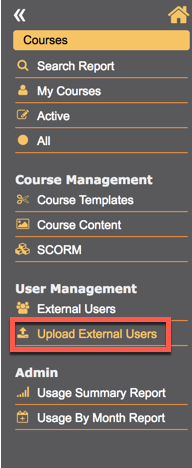
6. Navigator Change
In the Online Learning menu, items have been moved slightly and have been put under the relevant headers (as shown above).
Contact us for a free consultation
myosh will assist you to better understand and manage workplace safety by integrating hazards and incident reporting with investigations, actions and metrics reporting. Let's discuss your workplace requirements.

